Create System Restore Point in a Click...
we all know how to create a 'system restore' point, normally.
However, here's a great method for creating a Restore Point with
just the click of your mouse, which i came across on the net, recently.
Create a simple two line VBScript file that
uses the WMI (Windows Management Instrumentation) monitor to access
the SystemRestore class and create a Restore Point, like this :
Launch Notepad.
Type these two lines:
Set IRP = getobject("winmgmts:\\.\root\default:Systemrestore ")
MYRP = IRP.createrestorepoint ("My RestorePoint", 0, 100)
Save the file as InstantRestorePoint.vbs.
Now, when you're ready to create an instant Restore Point, all you
have to do is launch the script. When you do, System Restore will run
in the background without displaying its interface, and it will
create a restore point called "My RestorePoint".
visit http://techrepublic.com.com/5100-108...ml?tag=nl.e064
here is another way :
simply download from here a tool, and click a restore point in one click !
http://www.dougknox.com/xp/utils/SysRestorePoint.zip
However, here's a great method for creating a Restore Point with
just the click of your mouse, which i came across on the net, recently.
Create a simple two line VBScript file that
uses the WMI (Windows Management Instrumentation) monitor to access
the SystemRestore class and create a Restore Point, like this :
Launch Notepad.
Type these two lines:
Set IRP = getobject("winmgmts:\\.\root\default:Systemrestore ")
MYRP = IRP.createrestorepoint ("My RestorePoint", 0, 100)
Save the file as InstantRestorePoint.vbs.
Now, when you're ready to create an instant Restore Point, all you
have to do is launch the script. When you do, System Restore will run
in the background without displaying its interface, and it will
create a restore point called "My RestorePoint".
visit http://techrepublic.com.com/5100-108...ml?tag=nl.e064
here is another way :
simply download from here a tool, and click a restore point in one click !
http://www.dougknox.com/xp/utils/SysRestorePoint.zip

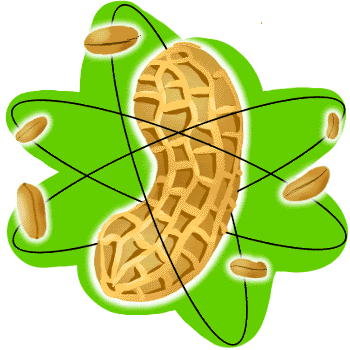


0 Comments:
Post a Comment
Subscribe to Post Comments [Atom]
<< Home