Logon Screen
I found "logonui.exe".
This the file of logon screen.
I will guide u to edit this.
I am using ResEdit as it is free!
Backup it be4 editing!!!!!!!!!!!
Open logonui.exe with resedit.
at the left side expand Bitmap folder.
Now there are many resources here[about 27]
Now select the first source[100(1033)]
Convert your desired background into a 24bit bitmap for this open u r image with Paint and save as , select 24 bit bmp from dropdown menu.
Now click replace in right window.
Select u r image.
Now u have changed the background!
Now if u waqnt to change the small box around the user image select the second resource and change the colurs upto desired level[I haven't tried replacing this 1 yet]
Now from file choose Save and click OK!
This the file of logon screen.
I will guide u to edit this.
I am using ResEdit as it is free!
Backup it be4 editing!!!!!!!!!!!
Open logonui.exe with resedit.
at the left side expand Bitmap folder.
Now there are many resources here[about 27]
Now select the first source[100(1033)]
Convert your desired background into a 24bit bitmap for this open u r image with Paint and save as , select 24 bit bmp from dropdown menu.
Now click replace in right window.
Select u r image.
Now u have changed the background!
Now if u waqnt to change the small box around the user image select the second resource and change the colurs upto desired level[I haven't tried replacing this 1 yet]
Now from file choose Save and click OK!

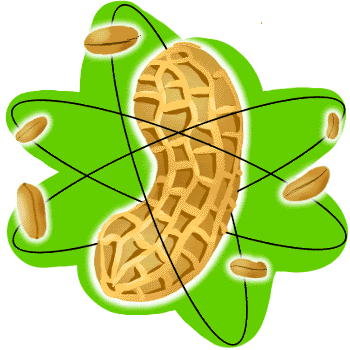


1 Comments:
this thing is amazing dude.
i hav never thought of ppl experimenting dynamically with an OS. hey u are a genius i suppose. may i know where u are sir....
so that i would like to get some knowledge about computers sir...
plzz help me by teaching all these stuff sir...
Post a Comment
Subscribe to Post Comments [Atom]
<< Home