Ad Aware professional second edition
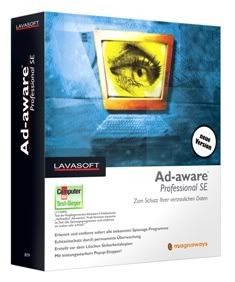
GET THE FULL VERSION
Pros
+ Improved user interface over previous versions.
Cons
- Average protection against spyware- Confusing user interface. Most of adaware?s useful functionality is hidden from the average user.- Doesn't support scheduled scans - you have to wait to use your computer until the program is done scanning.- Poor customer support- High price compared to most products
Adaware Review
Adaware SE, the latest update to adaware's flagship product, is a good product that provides decent protection against many spyware programs, but lacks some important functionality such as the ability to schedule scans. The user interface is difficult to use and might appeal more to people comfortable with computers.
It can detect spyware programs running in memory, examine startup settings, block browser hijackings, remove tracking cookies, and fix registry changes made by intruding programs. It can also remove stubborn spyware by flagging it for deletion (before it loads) during the next bootup cycle.
Adaware's real-time monitoring (immunization) is not as effective as other products and was difficult to locate and configure. It does block browser hijackings, protect important registry settings, and block suspicious processes, and it even has functionality to scan for spyware in memory (but this is very limited). During our tests, it did successfully detect in-process spyware, but it was often unable to stop them from running.
USABILITY
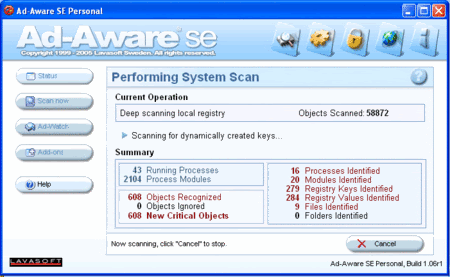
Lavasoft has made significant improvements in the user interface with the latest version (1.06) of adaware. Many of the cryptic and non-working buttons (such as "ProcWatch") are gone, although some remain (such as the "Add-ons" button). Nevertheless, the program retains the same "techie" feel that reflects its roots as one of the original anti-spyware programs.

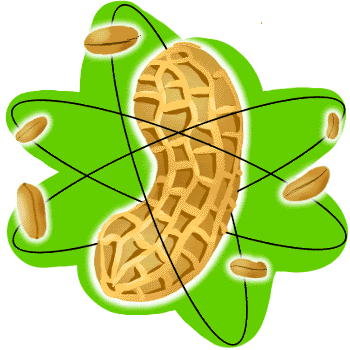


0 Comments:
Post a Comment
Subscribe to Post Comments [Atom]
<< Home