The Ultimate Firefox Guide V1.0

The Ultimate Firefox Guide...
Tips: You can actually decrease the load time of Firefox in Windows using Prefetch. Just add /Prefetch:1 to the end of Target which can be accessed by selecting the properties of Firefox shortcut on Desktop.
Change the target field to : “C:\Program Files\Mozilla Firefox\firefox.exe” /Prefetch:1
Note: There is a space before Prefetch...
Change the target field to : “C:\Program Files\Mozilla Firefox\firefox.exe” /Prefetch:1
Note: There is a space before Prefetch...

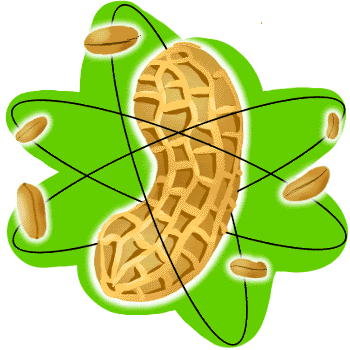


3 Comments:
/Prefetch:1 is a myth:
http://mywebpages.comcast.net/SupportCD/XPMyths.html
@anonymous
Prefetch is not fully myth...
Boot Prefetch works if your system has more than 512MB ram...time difference is 5sec(approx)...it is advisable to increase its value upto 2...
Firefox Prefetch works perfectly if the system contain 256MB ram...
But Prefetch fails during windows Login...
Prefetch mess your system if you mess with (.PF)files by deleting them,if u delete a (.PF)file it slows down the loading time of the application...
No Prefetching is not a Myth, it works automatically. Every application that loads in Windows XP is prefetched AUTOMATICALLY. Using this switch /Prefetch:1 is a Myth. Read the source for more information as to why.
Boot Prefetching is always enabled no matter how little RAM you have in Windows XP since the EnablePrefetch Value is default set to 3 = Boot and Application Prefetching. Setting the value to 2 disables application Prefetching and is another Myth.
Firefox has a feature called LINK PREFETCHING that has nothing to do with Windows XP Prefetching. Firefox will be prefetched by Windows XP regardless of how little RAM is in your system though XP can run on no less than 64 MB. Windows XP Prefetching requires 128MB for optimal performance.
Prefetching does not fail during Windows login.
And yes deleting the Prefetch (.PF) files will slow your system down.
Post a Comment
Subscribe to Post Comments [Atom]
<< Home