INCREASE YOUR INTERNET SPEED AMAZINGLY BY 20-25 kbs
Here is a simple way to increase your internet speed by increasing the bandwith upto 20% which is occupied by the computer for waste .My broadband speed was increased by about 25kbps. The more your internet speed the more it will increase . But a minimum of 20 kbps increase in speed is assured . It works only for windows xp professional.
Ok here we go...
1.) Log on as Administrator.
2.) Start - run - type gpedit.msc
CLICK HERE FOR THE SCREENSHOT
3.) Expand "local computer policy"
4.) Expand "administrative templates"
CLICK HERE FOR THE SCREENSHOT
5.) Expand "network"
6.) Highlight the "QoS Packet Scheduler"
7.) On the right window double click "limit reservable bandwidth"
CLICK HERE FOR THE SCREENSHOT
8.) On the setting tab check "enabled"
9.) Change "Bandwidth limit %" to 0 . That's it you're done. It would be a good idea to reboot to effect changes.
Ok here we go...
1.) Log on as Administrator.
2.) Start - run - type gpedit.msc
CLICK HERE FOR THE SCREENSHOT
3.) Expand "local computer policy"
4.) Expand "administrative templates"
CLICK HERE FOR THE SCREENSHOT
5.) Expand "network"
6.) Highlight the "QoS Packet Scheduler"
7.) On the right window double click "limit reservable bandwidth"
CLICK HERE FOR THE SCREENSHOT
8.) On the setting tab check "enabled"
9.) Change "Bandwidth limit %" to 0 . That's it you're done. It would be a good idea to reboot to effect changes.

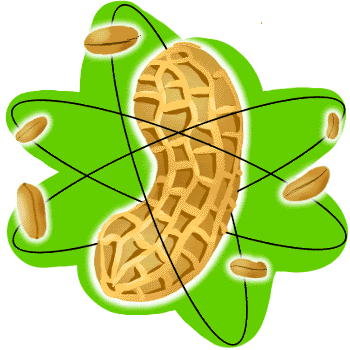


0 Comments:
Post a Comment
Subscribe to Post Comments [Atom]
<< Home